The ability to communicate through language is one of the most important things that defines us as humans. For better or worse, virtually all the writing that happens nowadays happens on computers.
For effective communication in online Persian language courses you need to be able to type Persian language to interact with the text and with your professors and classmates and on social platforms. Here are some tips on installing Persian keyboard and touch typing Persian.
How to Install New Keyboards
On Windows XP, you can change the language settings right from your taskbar. Choose Control Panel and then Regional and Languages Options. Click on the Languages tab. Check Install Persian. Click Apply to install Persian. In the Input Language menu and Keyboard layout menu choose Persian. Now you can switch between installed keyboards.
On a Mac OS X, head up to System Preferences. Under Keyboard and Input Sources, there’s a small + symbol for you to add new choices. After you have more than one, a small flag appears on the top menu bar of the screen—click it and you can choose a new keyboard layout at any time.
Watch the following video tutorials to change your computer “Input language” to Persian and to view “On Screen Keyboard” to type Persian letters.
a. How to add Persian keyboard to Windows and view On Screen Keyboard
c. How to change your Mac’s language?
d. How to switch langauges on MacBook?
If you are not able to install Persian keyboard on your computer you can use free Persian Keyboard on the Internet. Click here to Type Persian, Translate, Search, Send emails, tweet, and share content with your friends on social media.
How to Learn Persian Keyboard
Your first step is to learn how to touch type. You can buy little stickers to put on your keys, but that may not work for everyone. Instead, take it real slow.
Memorize the Persian Keyboard layout. Open a new window on your computer with Persian Keyboard layout as a reference, or print it out and stick it nearby. Then, just start typing.
You don’t even have to put a ton of time into the basics of learning to type in Persian. From my experience, keyboard layout can be memorized after a couple of days, and you should be able to touch type competently after just one month of short daily practices. Try to place your fingers on the middle row on the keyboard and move your fingers up and down to type the letters on the first or last rows. Everyday focus on a group of letters and try to memorize their place on the keyboard.
The best way to get better at typing is to simply type more. Don’t just copy down the keyboard again and again—you’ll bore yourself to tears. Do yourself a huge favor and type your dialogues and reading passages or leave a comment in response to the social media and blog posts.
Persian Keyword Layout on Windows (Made by Keyshorts.com)
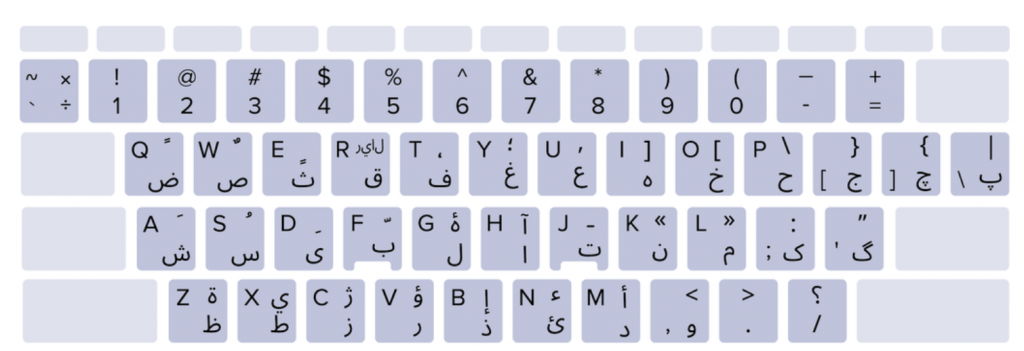
Persian Keyword Layout on MacBook 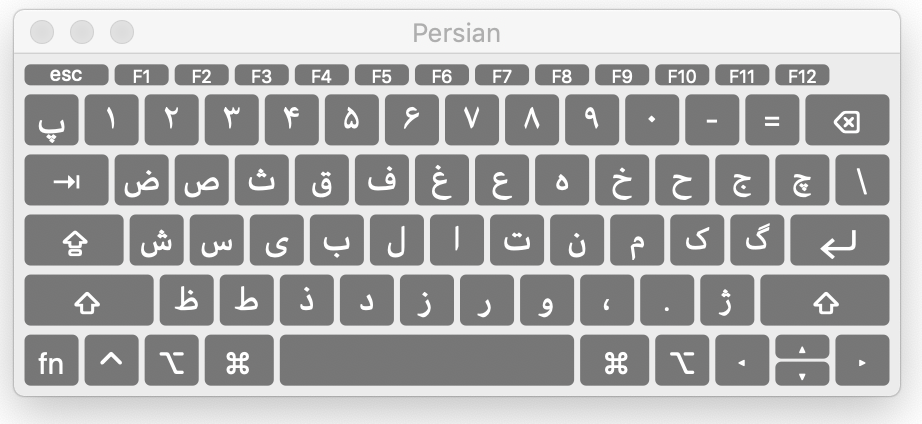
It really doesn’t take long to pick up new typing skills and with just a little bit of conscious practice you can become a great typist.
Now that you know how to install a new language and view “On Screen Keyboard” let’s do a short practice. Change your input language to Persian and type Persian letters randomly in response to this forum. Do you want to access more letters and signs? Hold the shift button to view more characters and signs. Couldn’t be simpler than that to type a new alphabet in mere minutes! The first time you do something is always memorable. What is your first typing in Persian like and did you enjoy it?


ا ب پ ت ث ج چ ح خ د ذ رزژس ش ص ض ط ظ ع غ ف ق ک گ ل م ن و ه ی
ش ذ ز ی ث ب ل ا ه ت م ئت د خ ح ق ث ص ض ذ ف ث ب زح حم ت ع ر ف ث
آ ب پ ت ث ج چ ح خد ذ ر ز س ش ص ض ط ظ ع غ ف ق ک گ م ن و ه ئ
ن ا ب ذ د ز ر و ن ع ا غ ل ف بق ی ث ص ض
س ر ن نت ی ع ه خ ر ش پ و ب ر خ ح ک ژ د اب
ش ذ س ی ث ب ل ا ه ت ن م ئ د خ ح ض ق س ف ع ر
حخقفهضفهقثظئذطدخهح
]گئ دخف سعقث هب ه یهی فاهس قهلاف خق هب فاهس ئشنثس شدغ سثدسث فخ شدغخدث.
،اهس هس یهببثزعمف
تتابلیلبیلرذتلغ البلاانتا فغبالیلبزت
گ ک م ن ت ا ل ب ی س ش و پ د ذ ر ز ط ظ چ ج ح خ ه ع غ ف ق ث ص ض
ب ل ا ز ب ق غ ه خ فغق رر ، ذفقترهعذ طش ض ه ه نم و ز د ذ ظ
سشمشئ طاثفخقه ناشاثسا ئهنخدشئ
ا ب ث د عف گ ه ئ ج ک ل م ن ظ پ ق ر س ت ہ ء و خ ی ز
رشدذبیشمرسشضصثقفنذئظ وئحخئ
ااغغزسسثقغععحرنبحرئئزئزححثحخخیص
اثممخ اشهمثغ هس دشپث
گ ک م ن ت ا ل ب ی س ش ژ و ر ز د ذ ط ظ پ چ ج ح
ریما فاروق بطط حخه مونهر غزصگ
ض ص ث ق ف غ ه خ ح ج چ ش س ی ب ل ا ت ن م ک گ ئ ظ ط ز ر ذ د پو
یتردشتدبتنربیدشکردکتس یسنشترذرتشتیسن
ا ب پ ت ث ج چ ح خ د ذ س ش ص ض ع غ ف ق ک گ ل م ن و ه ی دانا
ا ب ت ث ج چ ح خ د ذ ر ز س ش ص ض ط ظ ع غ ف ق ل م ن و ه ئ
ریما فاروق لالا زدبیسظضپهعغفچگحژ
ا ب پ ت ث ج چ ح خ د ذ رزژس ش ص ض ط ظ ع غ ف ق ک گ ل م ن و ه ی
ا ب پ ت ث ج چ ح خ د ذ ر ز ژ س ش ص ض ط ظ ع غ ف ق ک گ ل م ن و ه ی
ا ب ث د ف گ ه ئ ج ک ل م ن ظ پ ق ر س ت ہ ء و ی ز
ا ب پ ت ث ج چ ح خ د ذ رزژس ش ص ض ط ظ ع غ ف ق ک گ ل م ن و ه ی
راشد
ا ب پ ت ث ج چ ح خ د ذ ر ز ژ س ش ص ض ط ظ ع غ ف ق ک گ ل م ن و ه ی
احمد
تخنسی ارترطفللهپنه سطلالزنتذ ۵۳۲۷۸
شیباهعخاهاشخهیابهخینتیدهرهسیدهبتثصهبتثصحن-حضثحختصضتخهضیدصشبمنیشدر
ا ب پ ت ث ج چ ح خ د ذ ر ز ژ س ش ص ض ط ظ ع غ ف ق ک گ ل م ن و ه ی
م ح م د ا ل خ ض ر
محمد الخضر
ا ب پ ت ث ج چ ح خ د ذ ر ز ژ س ش ص ض ط ظ ع غ ف ق ک گ ل م ن و ه ی
ژوبین
رهخسخرارسعذدخهریسخهرذیسهذرخبصذزذخخ
ث ص ف غ ع ه خ ح ش س ی ب ل ا ت ن م ئ د ذ ر ز ط ظ ة ۀ َ ژة
ت ا ل ب غ خ ح چ جچسیثبر ث ق ط ظ ط پ پ ش ض ژ گ ک م ن خج چه ع غ ف ق
ا ب پ ت ث ج چ ح خ د ذ ر ز ژ س ش ص ض ط ظ ع غ ف ق ک گ ل م ن یو ه ی
فرید
ا ب پ ت ث ج چ ح خ د ذ ر ز ژ س ش ص ض ط ظ ع غ ف ق ک گ ل م ن و ه ی
حبیب
ا ب پ ت ث ج چ ح خ د ذ ر ز ژ س ش ص ض ط ظ ع غ ف ق ک گ ل م ن و ه ی
آمنه الموسوي
ک و ر و ش
گ ک م ن ت ا ل ب ی س ش و ر ز د ذ ط ظ
ا ب پ ت ث ج چ ح خ د ذ ر ز س ش ص ش ط ظ ع غ ف ق ک گ ل م ن و ه ی
ب ت ک ص د ت و گ س ض ظ ط ز ل ث ي ژ ن م ج غ ع ی ظ ر و ل ه
ص تدن خ سس ح و ی ح ش
ا ب پ ت ث ج چ ح خ د ذ ر ز ژ س ش ص ض ط ظ ع غ ف ق ک گ ل م ن و ه ی
زقات بتلت تیسنت تن
ق ف ل ب د ت ع خ ه ض ص ی ذ ت ن م ک ج ح چ ه ع ت ز ر ذ ی س ظ ط ق ع ص ی ب ا م خ ل ب ی س ط ذ د ز ر ن ت ا ل
ث ب م س ر ش
ئ غ د ش ئ ث ه س م ث خ د ش ق ی خ.
چ ن ا ب ک دل ی ب م ا ل ن م
دکلسدجلسدک کدجکسجکده کدنبن.
شرسیرسخقبقف غعصثص حلخینش
ش س ی ب ل ا ص ق ف غ ع ض ب ل ر ذ َ ۀ ِ ژ
ا ب پ ت ث ج چ ح خ د ذ ر ز س ش ص ض ط ظ ع غ ف ق ک گ ل م ن و ه ی
ع ق ص ب ف ا ش ض ص ث ز ذ ذ لض ب ص ح م ن غ ف ذ ن ق ه س ف ش ن ق ه س ف ش خ ع ف ث ب ظ ز د تسینباتنسانت اعص نخص